Does my employee need Microsoft Business Basic, Standard or Premium?
- brandonp11
- Feb 7, 2025
- 3 min read
Updated: Apr 3, 2025
In today's fast-paced workplace, selecting the right tools can significantly influence your team's productivity and collaboration. With over 1.2 billion users globally, Microsoft 365 has become a cornerstone for organizations looking to streamline their operations. Understanding the distinct differences among Microsoft 365 Business Basic, Business Standard, and Business Premium is important for making informed decisions for your team and budget. This guide will highlight these three plans to help you choose the best fit for your employees.
Overview of Microsoft 365 Business Plans
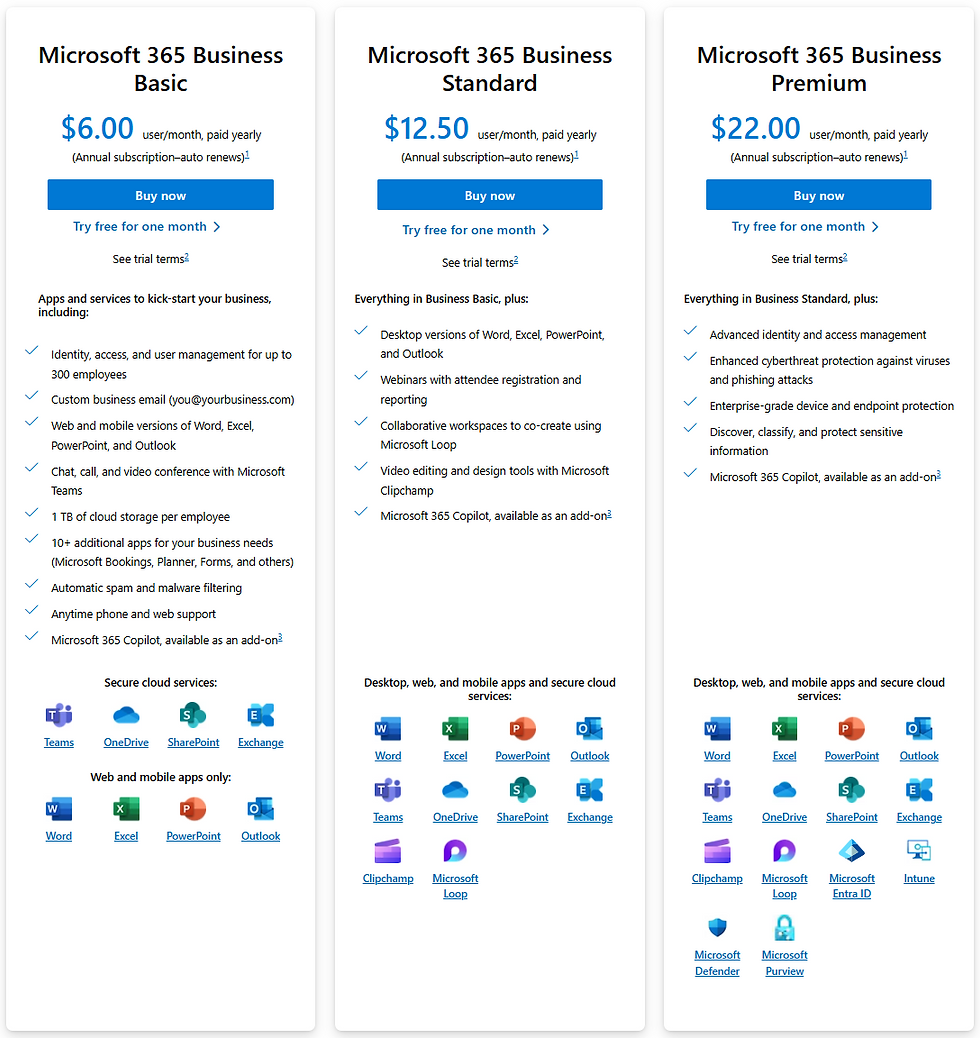
Microsoft 365 offers various subscription plans designed for a wide range of business needs. Each plan provides distinct features that cater to specific operational requirements. With the right plan, you can effectively manage resources while keeping costs under control.
Microsoft 365 Business Basic
Microsoft 365 Business Basic is the entry-level option aimed at small businesses. It offers essential cloud services but does not include desktop applications.
Key Features
Web and Mobile Apps: Subscribers can access web and mobile versions of Office apps like Word, Excel, and PowerPoint, allowing for document creation and collaboration from any device.
Email and Calendar: Users receive professional email hosting with 50GB of mailbox storage and a custom domain address, enhancing their business credibility.
Storage: Each account includes 1TB of OneDrive cloud storage, making file sharing and access easy.
Team Collaboration: Microsoft Teams is included, providing a platform for chat, calls, and video conferencing.
Task Management: Use Microsoft Planner inside Teams to plan your day and collaborate on tasks with team plans and assignments.
Best Fit for
This plan is ideal for businesses that primarily operate remotely or do not need advanced functionalities. Teams that require very basic document editing and email capabilities will find Business Basic well-suited to their needs.
Microsoft 365 Business Standard
Business Standard builds on the features of Business Basic, offering additional tools that boost productivity and teamwork.
Key Features
Desktop Applications: In addition to the web and mobile apps, Business Standard includes the full desktop versions of Office suite applications. This allows users to create documents with advanced formatting features, utilize macros and automation, and create spreadsheets with advanced Excel tools. Users can also work offline, ensuring they can stay productive even without internet access.
Additional tools: automate your meeting scheduling with Microsoft Bookings. Collect feedback with Microsoft forms.
Create a Collaboration Workspace: Use Microsoft Loop to create collaborative workspaces for small projects, team tasks, and living notes.
Best Fit for
Organizations that depend on robust office applications and enhanced collaboration tools will find Business Standard a strong option. It suits companies needing frequent in-person collaboration and effective project management.
Microsoft 365 Business Premium
Business Premium integrates all features from both Business Basic and Standard, along with high-security measures and device management tools tailored for larger teams.
Key Features
All-Inclusive Apps: Users can access both desktop and web versions of the Office apps, enabling seamless work from any location.
Enhanced Security: This plan offers advanced security features, such as Microsoft Defender for Endpoint and Azure Information Protection—essential for safeguarding sensitive business information.
Email Encryption: Send encrypted email to external users.
Best Fit for
Businesses with rigorous cybersecurity needs and those managing multiple devices will greatly benefit from Business Premium. It’s particularly well-suited for organizations handling sensitive data or large-scale remote work.
Comments